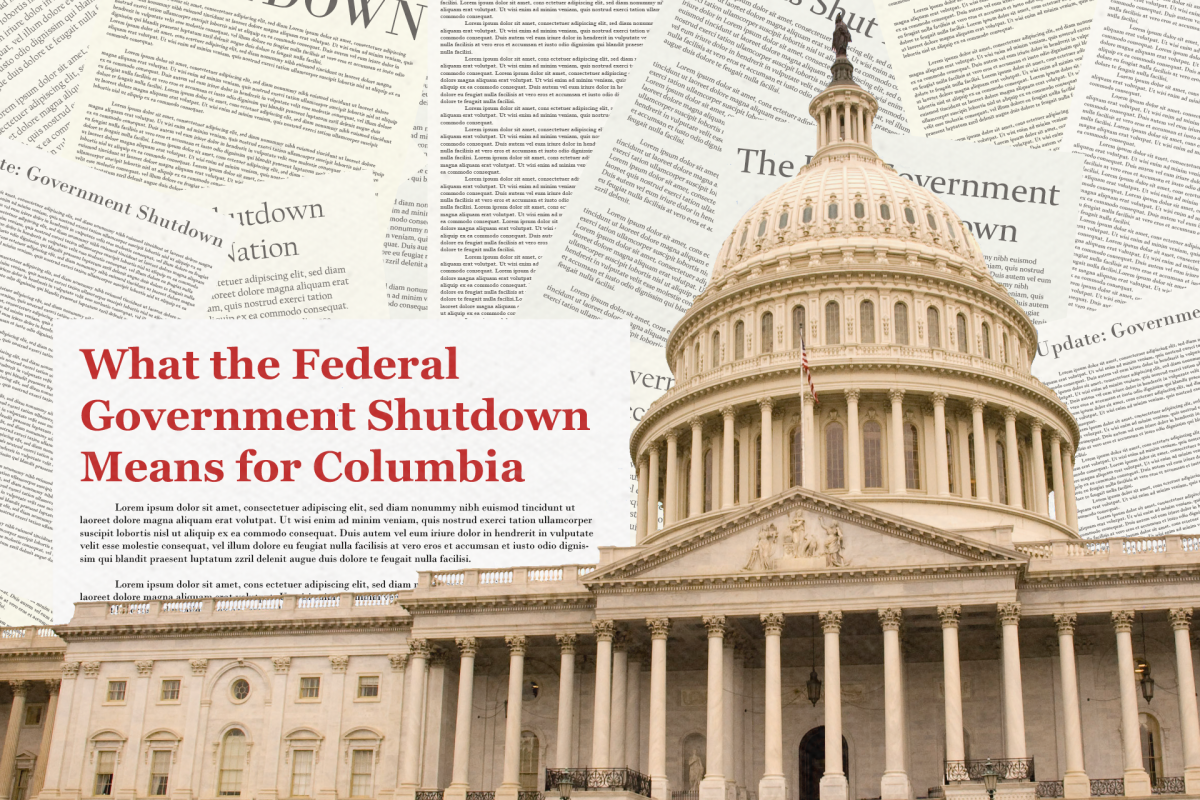The iOS 14 update was released on Sept. 16 for all iPhone users. Ever since then, all the rave has been about this update and all the cool changes it allows you to make to your phone. The most hype has been around the amount of customization you can make to your home screen. You can really tailor it to your aesthetic or make it a specific theme.
To help you make the most of this new update, here are some app suggestions to help you personalize your home screen to your liking.
Widgetsmith: Widgetsmith is currently the most popular home screen customization app. It allows you to make highly customizable widgets for whatever you like. The wide collection of widgets ranges from weather to time and even astronomy. You can pick from a variety of different layouts, colors and fonts. This app is going to help set the overall aesthetic of your home screen.
Photo Widget: This is a fun app to help you personalize your home screen even more. It allows you to add all of your favorite photos on your homescreen by making them into widgets. These widgets can be made into three different sizes and, like all other widgets, you can place them wherever you want. My favorite part about these widgets is that you are not limited to having one photo on your home screen anymore, that being your wallpaper.
Shortcuts: This suggestion is not an app and it was actually a feature long before iOS 14. When you make a shortcut, you make an easier way to get to a specific app. People didn’t realize they could make shortcuts on their phone until they spent long hours customizing their home screens with the help of iOS 14. After the update came out, people started to use the shortcut feature in a different way. With shortcuts, you can control your apps’ names and icons. This will tie your whole home screen vibe together. When you would make a shortcut in the past, you would have two of one app: the original and the customized shortcut of the app. iOS 14 fixed this problem by allowing you to store apps offscreen in the App Library.
Whether you want to add just a few widgets or redo your whole home screen seasonally, you can accomplish this with these apps and the new update. It will make your whole iPhone experience more enjoyable by giving you an easier way to personalize your phone.
_Edited by George Frey | [email protected]_