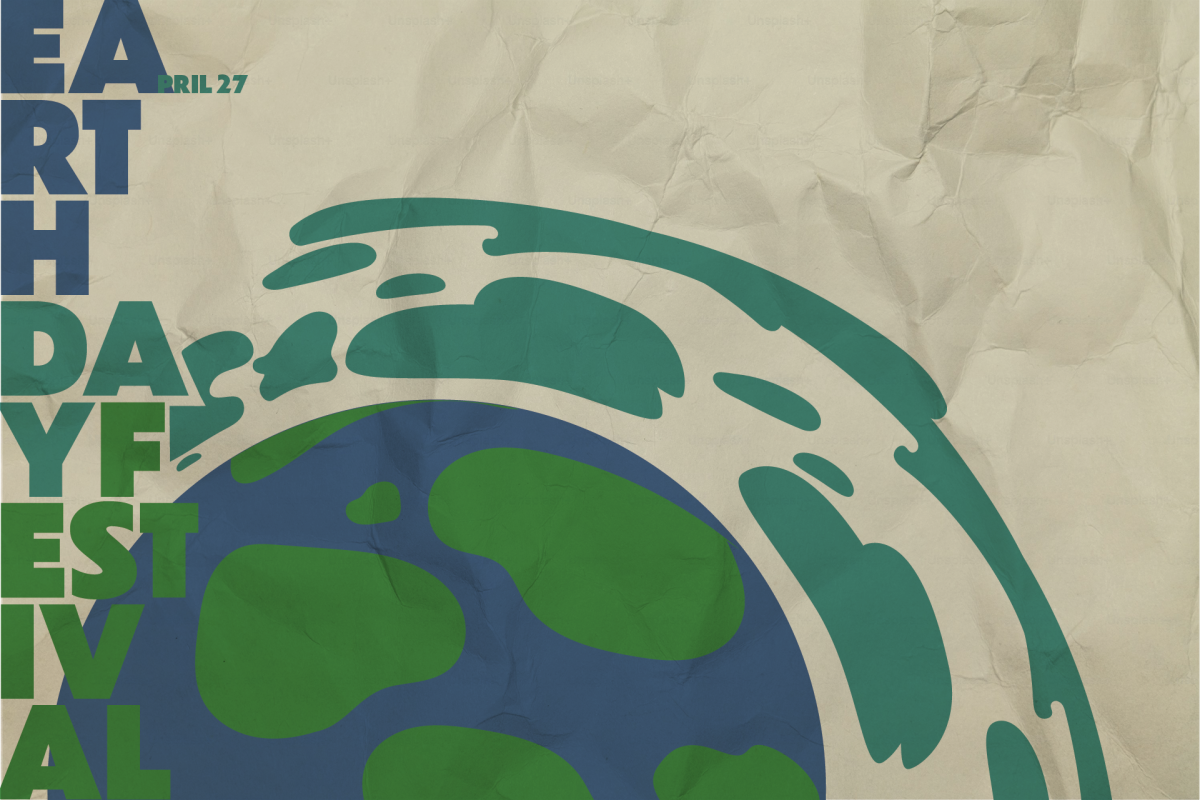Music has the magical ability to transport its listener back to certain times, places or events in their life. Certain songs evoke not just the memory of being in a specific situation, but also the feeling. I might not realize it yet, but in a year or two, the songs I’m listening to over and over now will remind me of my first year of college.
By creating playlists that align with certain periods of your life, you can look back at them to remember that time, like a diary. Capturing this wonderful part of music can be fun, nostalgic and relatively painless compared to keeping a real journal. It might seem daunting at first, but how cool will it be to have a whole playlist filled with music that reminds you of this semester, year or moment of your life that you can listen to in the future? Without further ado, here’s my step-by-step guide to making yourself a musical diary, playlist style.
####1) Figure out what theme you’re going for.
This first step is easy, but important! Are you going to section off the playlist by semester? Year? Season? Month, even? Setting a timeframe is like setting a deadline for any other project, just significantly less scary. The easiest and most rewarding time frames to start with are semester or season. Months aren’t long enough for your music turnover to happen that quickly and leave you with short playlists; year-long playlists are more fun to accumulate at the very end of the year.
####2) Consult your resources.
Chances are, you’re probably a little into your chosen timeframe already. Lucky for you, this is the age of smart playlists and listening histories. If you use iTunes, your purchased playlist and your default “recently played” smart playlist are both great places to refresh your memory of music you’ve been listening to a lot recently. Pro tip: you can also make your own smart playlist on iTunes, which gives you a ton of options. You can choose what the items are selected by — most helpfully, the most recently added and most recently played categories — as well as a rule for it to follow. The most helpful categories for the “rule” include date added, last played, plays, purchased and rating. For Spotify users, listening history can be accessed on the play queue page (you get there by clicking the three-bars icon to the right of the play bar).
####3) Start making your playlist.
Now, your creation beings! Open up your preferred music app, give it an inspirational name, and ta-da! You’re ready to go. Add any songs you found in step two that you’ve listened to a lot during your certain timeframe.
####4) Add more songs as you start listening to them more in your time frame.
Now, whenever you notice that you’ve been listening to a song a lot, you can add it to your playlist. A great way to keep track of these songs without having to repeatedly go into your playlist is to rate all the songs you want to add to the playlist five stars on iTunes. Alternatively, you could take a screenshot when listening to it. Then, when your timeframe is up, go through your best-rated smart playlist or your screenshot folder and add all the songs to your playlist.
####5) Profit!
Now you’ve got a personalized diary playlist! You can remember the good times by listening right away, but the real profit comes when you listen a little later down the line. It’ll remind you of your fun summer nights, the snow falling on the Quad, when you first met one of your friends — whatever was going on at this point in your life. This music-lover’s preferred alternative to a diary is fun, nostalgic and personal.
Edited by Katherine Rosso | krosso@themaneater.com