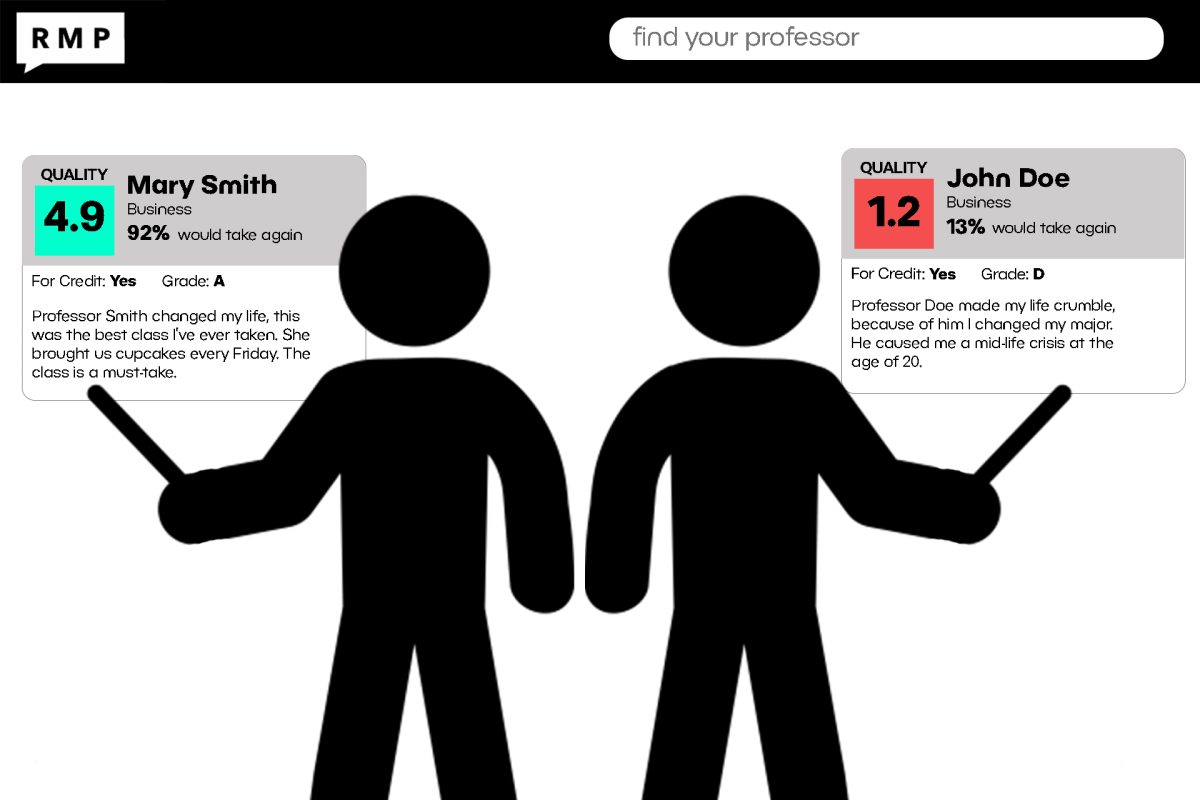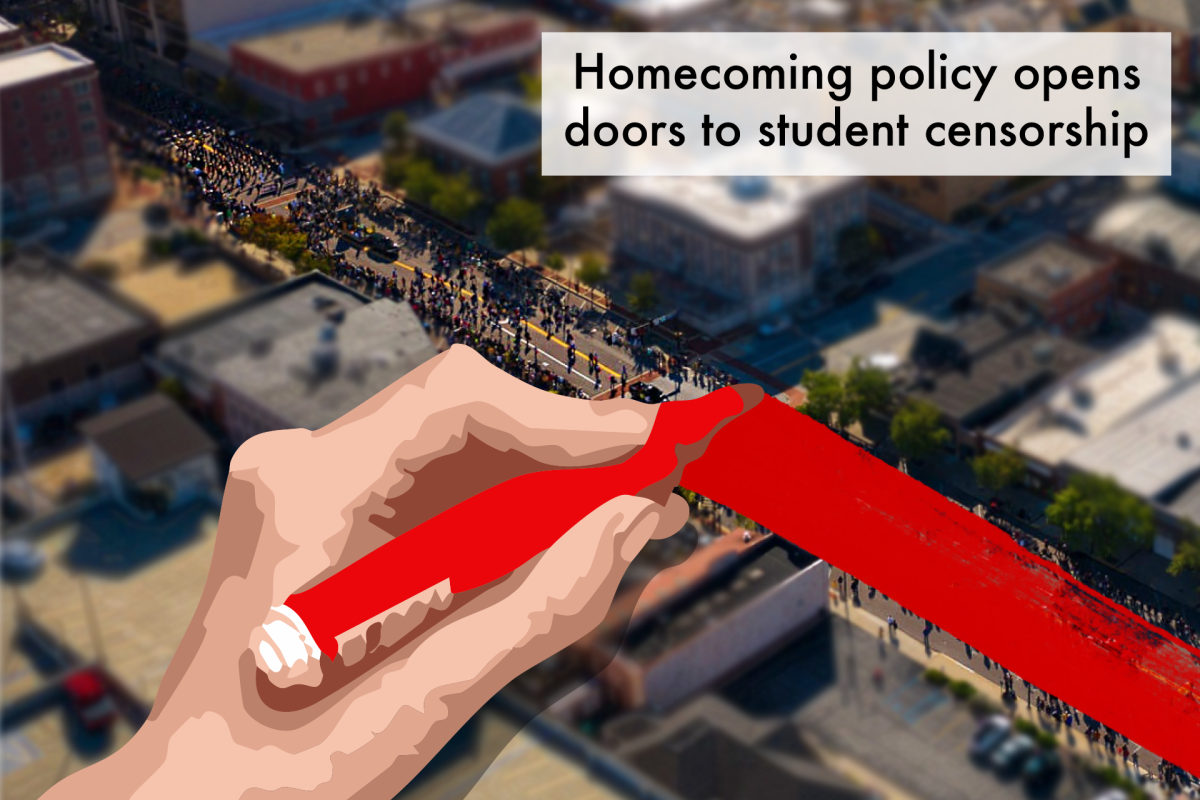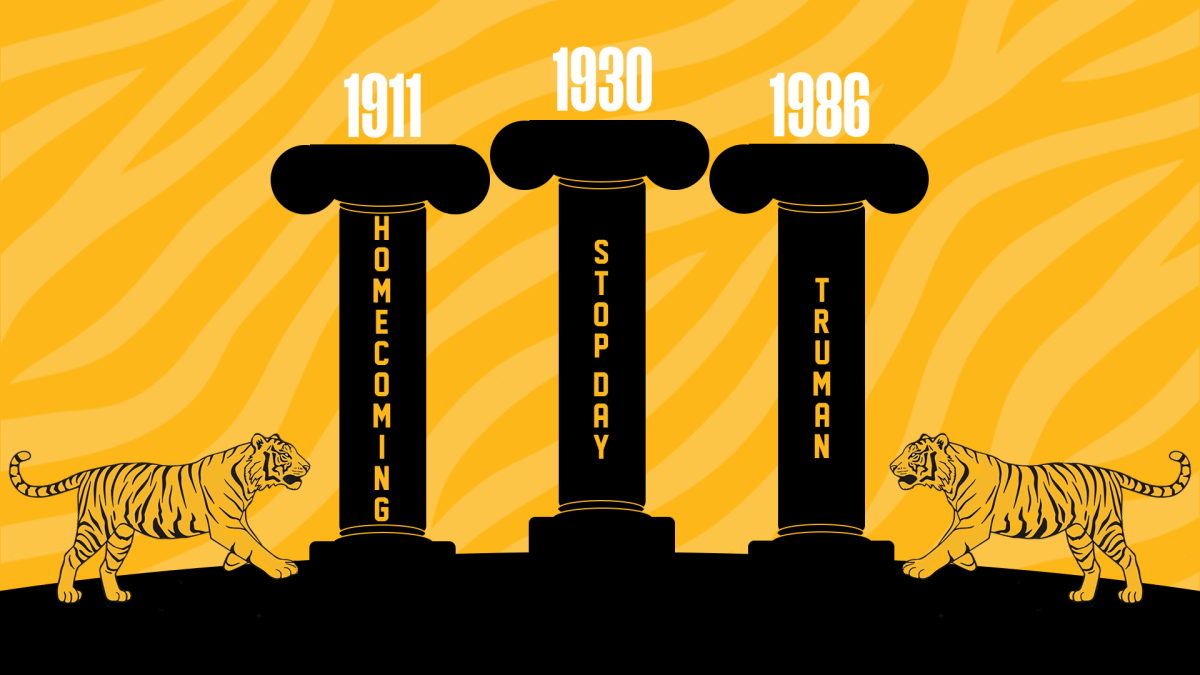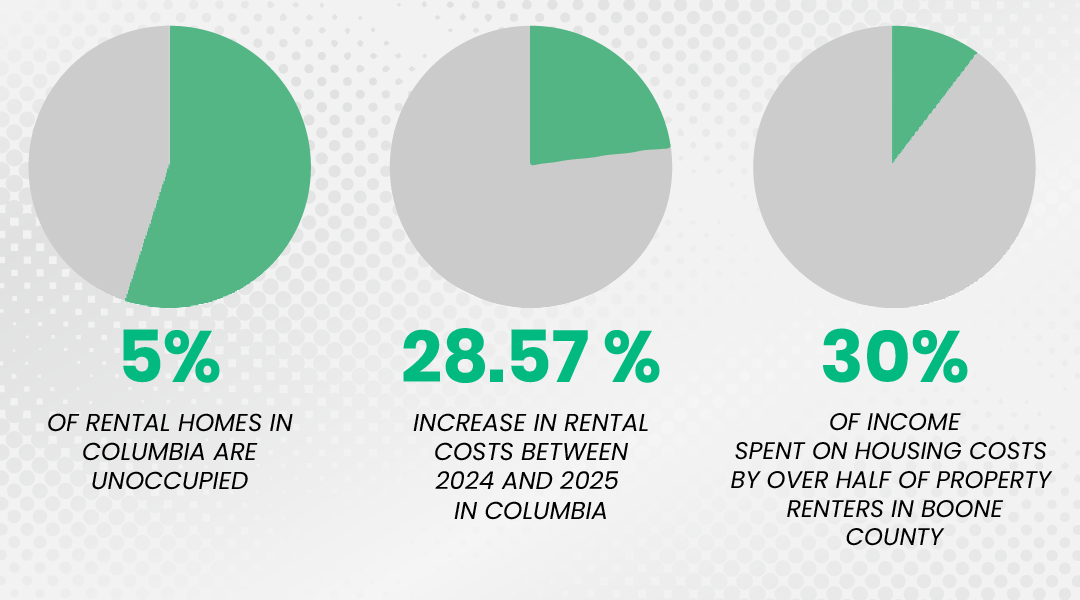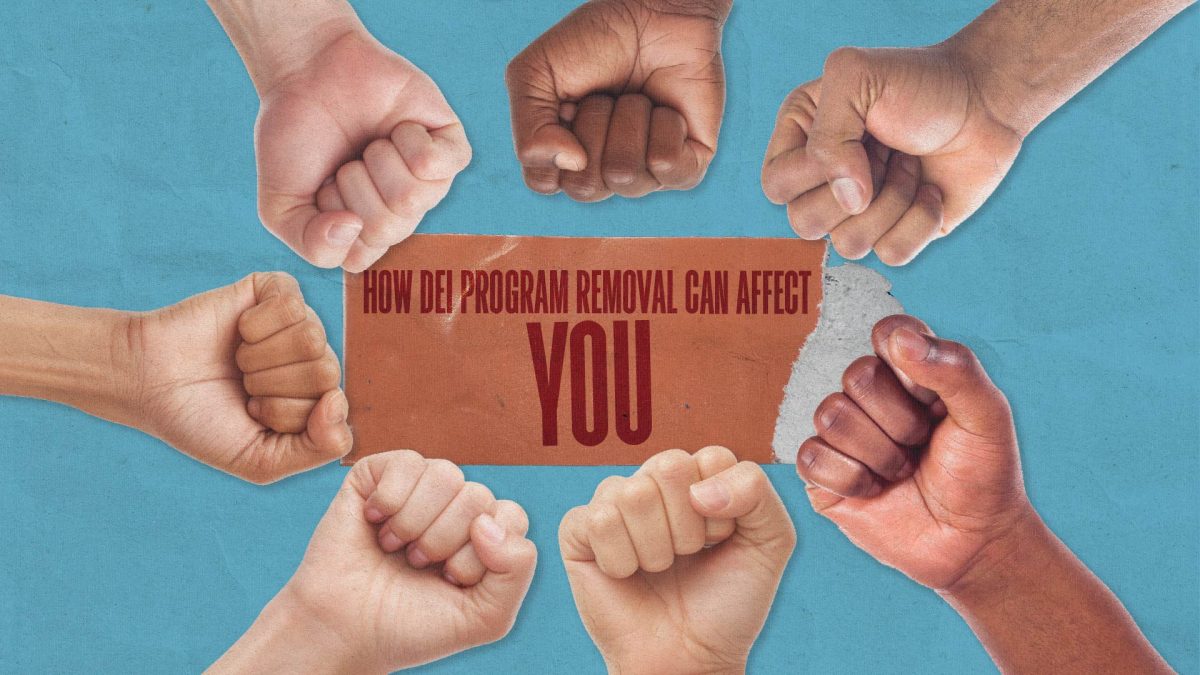My favorite outdoor columnist once wrote that he put the “pro” in procrastination.
I’m sure I’m not on his level yet, as I still haven’t converted my weekly column into a monthly one that provides a real salary, but I have found a way to take that “pro” and insert it into not only procrastination, but productive. Simultaneously.
That’s right folks, for all of you type-A workaholics and study geeks out there, have no fear. If you’re sick of school, partied too hard the night before, or just don’t feel like academically existing for an extended period of time, I have the solution(s) for you.
When Monday morning rolls around and your pile of work still looks like it’s Thursday night, follow these short, easy productivity tips to be appear as professional and inefficient as possible.
Email.
That’s right, the number one productivity myth out there. There’s no better way to slam your productivity in the face while looking busy than to check that email. All of those listservs you were involuntarily put on or sold your soul to in order to get a free resource fair T-shirt are just waiting for you to mark them as read.
So go ahead, update your mail app to check your worthless inbox every minute so that you can potentially stop working every 60 seconds. Or, with a little more determination, time and a dash of felonious Adderall consumption, you can read through MU info, all 8,000 words of it.
For those of you who have already perfected this like myself, you can take it to the next level and begin cleaning out your mail folder, even though your Gmail account will probably never fill all the way up. Better safe than sorry.
“Reading” the news
For all of you J majors or aspiring J majors out there, there’s nothing like joining the “All the President’s Men” fan club and competing in the journalism-off happening all over campus. Thanks to what must be embezzlement, or the lack of interest of most students, you can read The New York Times all year like a financial champ for less money than a handle of Congress.
Paper in hand, strategically station yourself by one of the artsy, award-winning photographs in RJI and read away. In order to create the perfect facade of an engaged, enthusiastic journalist, I like to hide the comics and sports page of USA Today behind the Business Day section of the New York Times. I then proceed to drink an extra-black coffee from the J Café and scribble notes in my brand-new Moleskine so that everyone knows I’m the real deal. Plus, Dilbert rocks.
iCal
Stressing about the busy week ahead of you? What better way to get things on your to-do list done than to write them down again? That yellow Post-it note on your desk with three concise bullets and clear deadlines just won’t cut it if you’re going to make it in the real world. You need to color-code those assignments in a grid that not only records the time, place and details about the assignment but automatically puts it into your to-do list app, which gives you even more organizational options for the tasks you’re currently not doing.
Once you’ve completed this, you can transfer your electronic to-do lists back on to Post-it notes to put on your keyboard and the outside of your laptop, because the concise paper version is quickly becoming the latest trend in productivity. Plus, at the end of the day you can say you spent a lot of time organizing your academic strategy. That sounds a lot more professional than Facebook, right?
With your new productivity to-do list in hand, it’s time to get going. Grab the comics, check your email and schedule everything else you haven’t started doing in the meantime. Just don’t forget to write this all down on a separate Post-it note beforehand.